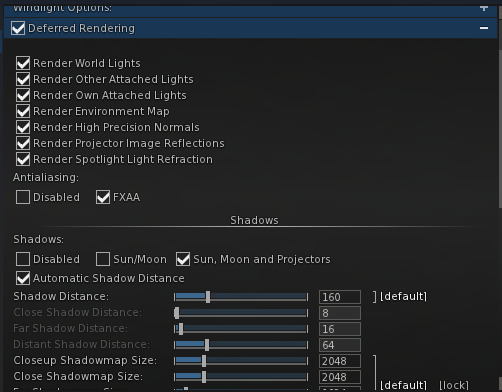***Updated***
Please remember that taking your pictures at anything higher than 1000 meters in the sky can give different results. Therefore the best level to take pictures is either 900 meters or less. So consider setting up your platform somewhere around that range or even on the ground if you can.
▂▂▂▂▂▂▂▂▂▂▂▂▂▂▂▂▂▂▂▂▂▂▂▂ I have gotten a few questions about my settings on black dragon. I wanted to preface this by saying... I am still new to black dragon so there is still a lot to learn. I just wanted to share this quick clip featuring the settings I achieved in this video:
First things first. CRTL+0 and CRTL+9 are your friends!!! To avoid that weird fish eye look your photography may have. Sometimes I press down CRTL+0 either 5 or 6 times. When I am on black dragon, I go as far as pressing it 9 or 10 times ahah but, it really helps your picture in my opinion.
If you are using some of the same settings without any lights rezzed, you should be able to receive the same result. Below I have also listed the shader toggles and my windlight settings as well. Remember that each feature you find in black dragon can be enhanced and tweaked to fit your unique scene!
Enjoy and feel free to ask any questions if you are interested or curious about anything and I will do my best to answer!
The windlight used in this clip is a variation of an old set of windlight settings I shared a while ago. Those settings are still available here:
Black dragon does not require EEP so you can still install these on your viewer and use them instead!
Here are the screenshots featured in the clip above, please use these to fine tune your black dragon settings! Good luck!
#MEWSERY SOCIALS & MORE
MARKETPLACE: marketplace.secondlife.com/stores/169864
TWITTER: twitter.com/Mewsery_SL
YOUTUBE: www.youtube.com/c/DaisyStarlightSL